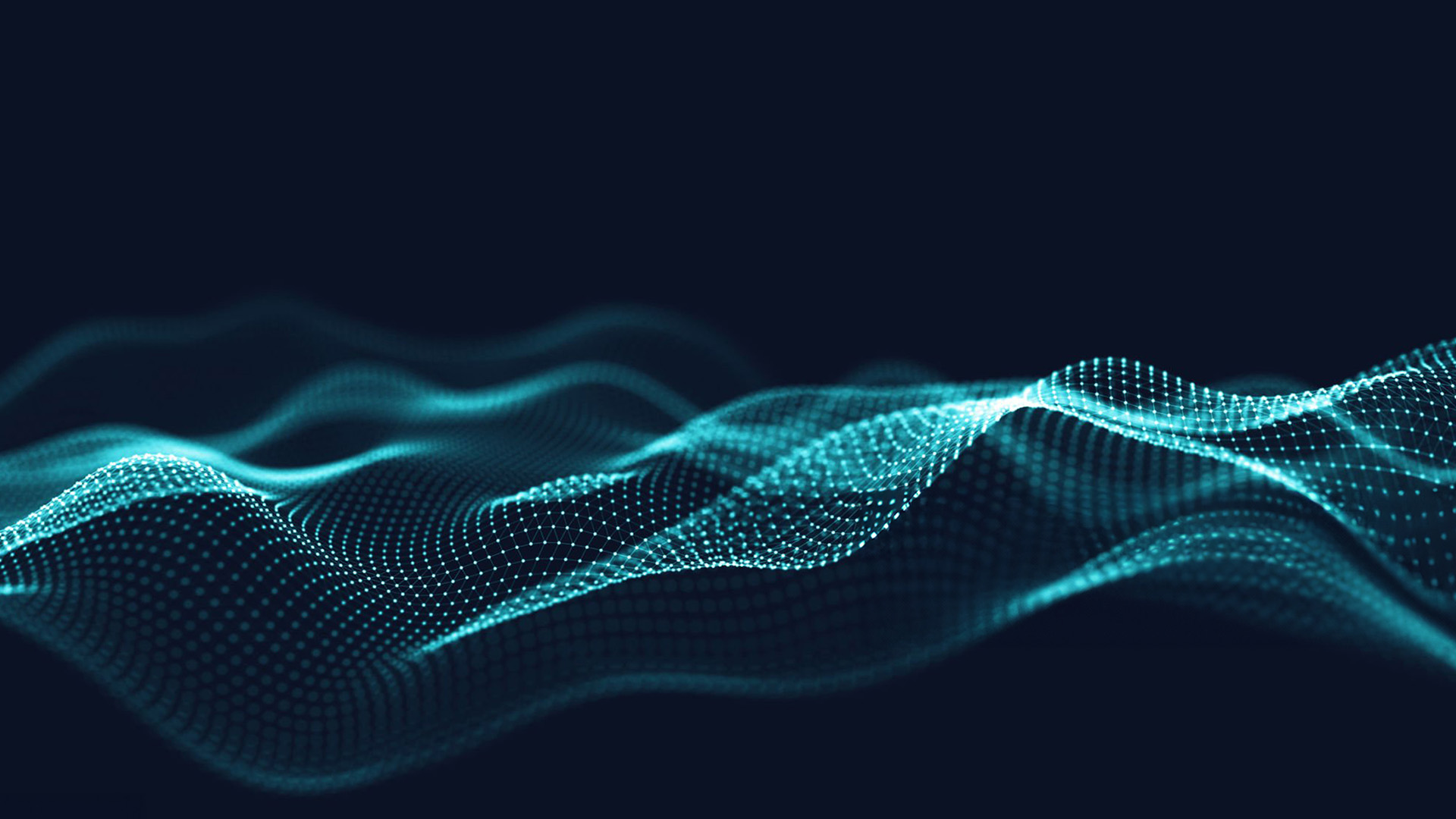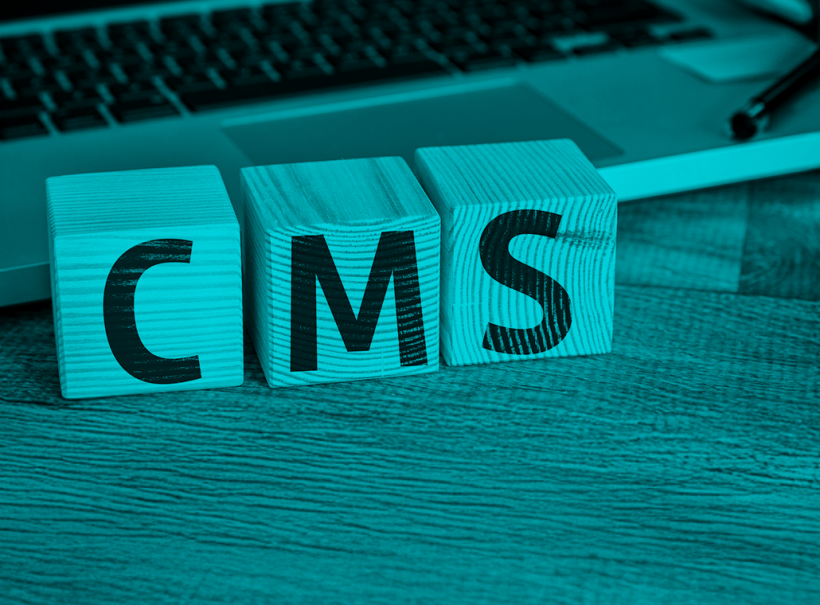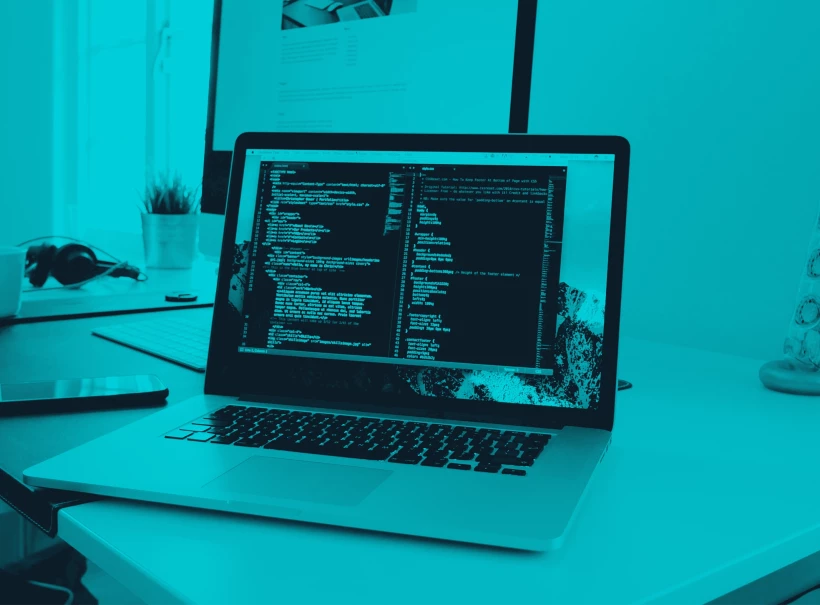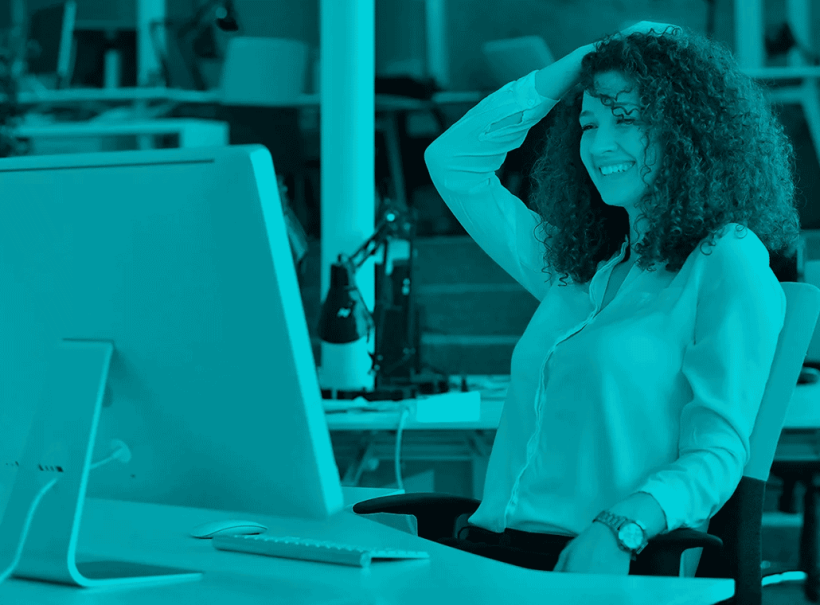Content Recycling im B2B-Marketing:
Mehr Wirkung bei weniger Aufwand
Immer neuer Content für immer mehr Kanäle – doch die Ressourcen sind knapp? Erfahre, wie du bestehende Inhalte strategisch wiederverwendest – mit klaren Prozessen, praxisnahen Ideen und Tools zur Content-Potenzialanalyse.
Core Web Vitals:
Der Schlüssel für Website Performance Optimierung
und bessere Rankings
Core Web Vitals gezielt verbessern – für schnellere Ladezeiten, stabile Nutzererlebnisse und eine nachhaltige Website Performance Optimierung.
Praxis-Workshop:
KI im B2B Content-Marketing
Workshop für Marketing Teams von B2B Tech Unternehmen - effizienter werden, Prozesse gestalten, KI im Bereich Content Workflow integrieren
CMS im Vergleich:
Vorteile einer TYPO3-Website für komplexe Projekte
Welches CMS ist das richtige für Ihre Website?
Wir vergleichen TYPO3, WordPress und Neos und erklären warum TYPO3 besonders für komplexe B2B-Projekte überzeugt – sicher, flexibel, skalierbar.
Topical Authority effizient aufbauen:
Wie KI den Content-Prozess beschleunigt
Topical Authority ist ein Schlüssel für mehr Sichtbarkeit – doch der Weg dorthin ist oft lang und ressourcenintensiv. Mit KI lässt sich dieser Prozess erheblich beschleunigen. Wir zeigen Ihnen, wie Sie KI gezielt einsetzen können, um Themenführerschaft aufzubauen ohne dabei Ihre eigene Expertise außer Acht zu lassen.
Technisches SEO und Performance-Optimierung:
Der unterschätzte Wettbewerbsvorteil
Langsame Ladezeiten und technische Fehler senken Ihre SEO-Performance? Entdecken Sie, wie Sie durch technisches SEO und Website Performance-Optimierung bessere Rankings und eine positivere Nutzererfahrung erzielen. Jetzt Best Practices & Tools nutzen!
KI und Mensch:
Zwischen Angst und Potenzial
KI und Mensch im Content-Marketing – Ängste abbauen, Chancen verantwortungsvoll nutzen und kreative Synergien schaffen. Erfahren Sie, wie KI Routineaufgaben erleichtert, ohne die menschliche Kreativität zu ersetzen.
Topical Authority im Content-Marketing:
Ihre Position als Marktführer stärken
Durch strategischen Content gezielt mehr Relevanz schaffen, Ihre Expertise sichtbar machen und Ihre Position als Marktführer langfristig stärken.
Effizienz trifft Individualität:
Wie Custom GPTs erstellt werden
Mit individualisierten Custom GPTs effizienter arbeiten und trotz KI eine konsistente Markenbotschaft sowie passende Inhalte erstellen.
TYPO3 Update:
Für eine sichere und leistungsstarke Website
Wir werfen einen genaueren Blick auf die Gründe für ein TYPO3-Update oder -Upgrade für ihre Webpräsenz.
KI-gestützte Prozesse:
Der neue Standard im Marketing?
KI revolutioniert das Marketing – aber welche Prozesse werden sich wirklich durchsetzen? Und welche Herausforderungen kommen auf Marketing-Teams zu? In unserer Masterclass auf der hub:disrupt 2024 haben wir diese Fragen mit Experten diskutiert.
Digitale Barrierefreiheit:
Ihr Partner für BITV 2.0-Compliance
Wir analysieren den Status Quo Ihrer Homepage und unterstützen Sie bei der Umstellung auf digitale Barrierefreiheit. Vertrauen Sie auf unsere Expertise.
Die Kunst des richtigen Promptens:
ChatGPT als Content-Marketing Tool
Ständig wachsende Anforderungen an Umfang und Aktualität von Content für B2B Websites oder Online-Kampagnen sowie hohe Erwartungen von allen Seiten? Kommt Ihnen das als Marketing- und Website-Verantwortlichen bekannt vor?
Storytelling für B2B-Unternehmen:
Die Kraft des Geschichtenerzählens
Im B2C-Bereich schon lange etabliert, setzen nur wenige Industrie- und Technologieunternehmen auf Storytelling. Wir können Ihnen zeigen, wie es geht …
Neos CMS:
Die richtige Wahl für Ihr Projekt?
Das Open Source CMS Neos ist vor einigen Jahren aus dem TYPO3 Projekt hervorgegangen, heute aber ein ebenbürtiger Konkurrent. Ziel von Neos ist vor allem die einfache Contentpflege auch für ungeübte Redakteur:innen durch das What-you-see-is-what-you-get-Prinzip (WYSIWYG) zu ermöglichen und dennoch eine benutzerdefinierte Inhaltsmodellierung und Langlebigkeit auch bei komplexer werdenden Prozessen ...
LLMs im Content-Marketing:
Mehr als reine Texterstellungs-Tools
Erfahren Sie in unserem Artikel, wofür Sie Large Language Models wie ChatGPT nutzen können um Ihren gesamten Content-Marketing-Prozess noch effizienter zu gestalten.
KI im Content-Marketing:
Möglichkeiten und Risiken
Chancen und Risiken von KI: Erfahren Sie, wie Sie mit KI im Content Marketing Effizienz sowie Personalisierung steigern und Herausforderungen meistern.
Google Fonts:
So bleiben Sie DSGVO-konform
Wir erklären Ihnen, wie Sie herausfinden, ob Ihre Website Google Fonts nutzt und wie sie DSGVO-konform einbinden können